Using OpenVPN on MacOS
Once the software is installed, there are a few steps one needs to follow to take advantage of this technology. Before the software can be used, it needs to be started by clicking on the icon in Launchpad. To initiate a VPN session, click the phrase:
Connect to vpn.engr.ship.edu
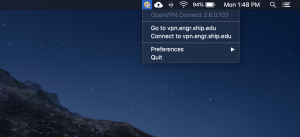
This should open the login dialog box. You need to enter the same user id and password you would use to log into the School of Engineering lab computers.

REMEMBER, ONCE FINISHED WITH YOUR WORK, TERMINATE YOUR VPN SESSION BY CLICKING:
Disconnect vpn.engr.ship.edu
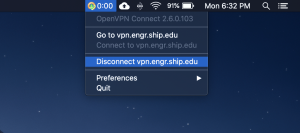
Failure to disconnect from the VPN server can and will result in the loss of access to this resource.